Many websites are designed with a specific goal in mind. You may want people to buy a product, sign up for an email list, or take part in your event. In these scenarios, you have to encourage visitors to take the plunge, which means you need to add call to action to WordPress.
A call to action (CTA) is any element on your site that asks people to do something specific. It could simply be some prominent text, or it might be a dedicated button or sign-up form. Whatever the case, your CTA has to be well designed and carefully placed if it’s going to be effective at prompting the desired response.
What a call to action is (and why it matters)

Most websites feature some sort of call to action (CTA), letting visitors know exactly what action they’re meant to undertake next. Usually, it includes a link that will either complete the action or start the process. Even WordPress.org has a simple CTA button in its header:

CTAs are a vital part of your website, and shouldn’t be overlooked. They’re your main way of communicating what you want your audience to actually do, so they need to be effective. Adding properly-optimized CTAs to your blog or website can increase conversions, and even boost revenue significantly. For these reasons, it’s worth spending a little time finding the perfect way to design and incorporate them.
How to add call to action to WordPress (in three easy ways)
Creating effective CTAs isn’t hard. You’ll just need to follow some basic advice, such as making your CTAs prominent and adding them to multiple locations. They should also, of course, clearly and concisely state what action you want visitors to take.
What might be more tricky is figuring out exactly how to add call to action to WordPress. To help you out, here are three simple methods you can use if you’re new to the technique.
1. Create a CTA button
This is probably the most common type of CTA, and for good reason. Adding a CTA button to your site is both simple and effective. Naturally, a button shows visitors where to click and why (a button might read “Click Here to Request a Free Quote”, for example). A well-designed button will easily stand out from the rest of your web page.
There are plenty of plugins to add buttons to your WordPress site, but we’re partial to MaxButtons:
This free, easy-to-use tool will help you add a CTA to your site in no time. After installing it, you’ll find a new MaxButtons tab in your dashboard. Clicking Add New lets you customize your button in a wide variety of ways:

You can add text and a link, personalize the font, create spacing, adjust colors, and so on. Keep the on-button text as brief as possible, and make sure it’s linked to your product page, contact form, or wherever else users need to be directed to.
Once you’ve built your button, you’ll be given a shortcode similar to [maxbutton id="1"]. You can use this code to add the button virtually anywhere on your site.
2. Use a dedicated pop-up
A CTA pop-up is similar to a button, in that it stands out from the rest of your site and catches the eye. If used correctly, this method can be even more effective at drawing attention. Plus, you can design your pop-up to appear exactly when and where you need it, whether that’s when a person first loads the page or is about to leave.
The Popup Maker plugin presents a popular solution, since it’s highly customizable and enables you to set specific triggers for your pop-ups:
To get started, install and activate the plugin. Then, navigate to Popup Maker → Add Popup in WordPress:

Here, you can enter a title and the text that will appear in your pop-up. After this, scroll down and choose an option from the various triggers and display settings. You can also use the Conditions section to determine where the pop-up will appear. Just make sure it isn’t too intrusive and is easy to close, to keep from annoying the very people you want to convert.
When you’re done, publish the pop-up and it will take effect immediately. You can repeat the process for any number of pop-ups you would like to create.
3. Add a sign-up form to your site
The above two methods work great if you want to get people to buy a product or click through to a specific page. However, what if you want them to sign up for an email list, membership, or something else? In this scenario, a dedicated form is your best bet.
WPForms plugin can help you out here:
After installing and activating it, there will be a new WPForms tab in your dashboard:

You can customize what fields will appear and how they’ll be labeled, tweak what the form will look like, and more. Don’t forget to save your changes, and preview your form on the front end.
When you’re done, you can use a widget or shortcode to add the sign-up form to your site. You may want to place the form in multiple locations, and even use a button or pop-up to direct visitors to it. For more options, you can also check out the premium version of WPForms.
Conclusion
If you want to use your website to make money, create a community, or something similar, you’ll need to encourage visitors to take action. In most cases, you can’t simply sit around and wait for them to take the necessary steps on their own. Instead, you’ll want to provide them with a targeted nudge in the right direction.
To do that, you’ll need to add call to action to WordPress. Fortunately, there are a few simple ways to get the job done. You can:
- Create a CTA button.
- Use a dedicated pop-up.
- Add a sign-up form to your site.



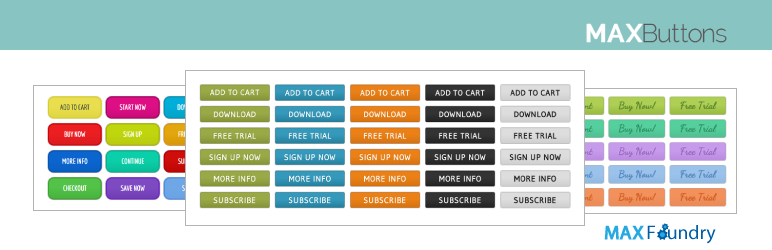
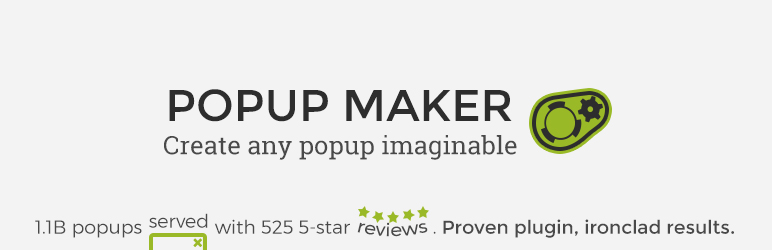



Or start the conversation in our Facebook group for WordPress professionals. Find answers, share tips, and get help from other WordPress experts. Join now (it’s free)!